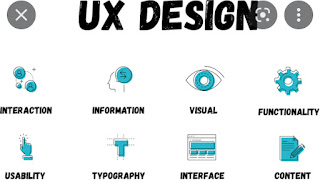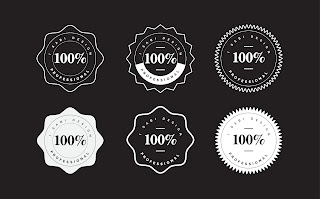Vector graphics, as a form of computer graphics, is the set of mechanisms for creating visual images directly from geometric shapes defined on a Cartesian plane, such as points, lines, curves, and polygons. These mechanisms may include vector display and printing hardware, vector data models and file formats, and software based on these data models (especially graphic design software, computer-aided design, and geographic information systems). Vector graphics is an alternative to raster graphics, each having advantages and disadvantages in general and in specific situations. Example showing comparison of vector graphics and raster graphics upon magnification While vector hardware has largely disappeared in favor of raster-based monitors and printers,[2] vector data and software continues to be widely used, especially when a high degree of geometric precision is required, and when complex information can be decomposed into simple geometric primitives. Thus, it is the preferred model fo